- Filter
- Sort by
Displaying 37 - 44 of 44 results

InDesign how-to: Tagging long tables in PDF documents
Accessibility
Designers often use InDesign to create PDF documents that contain tabulated data spanning multiple columns or pages. Annual reports, for example, commonly have long tables of financial figures and other data. In this article you will learn how to create accessible data tables that span multiple pages using InDesign CC and Acrobat Pro DC.

Make PDFs readable by people who are blind with InDesign
Accessibility Training
PDF files, like other web content, must be ‘accessible’. In this article you’ll learn key techniques for creating PDF files from InDesign that can be read by people who are blind.

PDF accessibility update from Australian Government
Accessibility
It’s here—the Australian Government has declared its position on accessibility of the Portable Document Format (PDF) based on research undertaken by Vision Australia's Digital Access consultancy.

Online and print inclusive design and legibility considerations
Accessibility
Developed to support the creation of accessible content and equal access to information for people with disability or age related impairment, this resource is intended to help you identify the main considerations for accessibility and inclusive design when creating a web page or electronic document.

FAQ and practical tips for Word and PDF accessibility
Accessibility Training
We’ve compiled a list of frequently asked (and somewhat obscure) questions to have come from this year’s Creating Accessible Documents workshops, with answers provided by our team of experts.
Email marketing guide – how to create accessible EDM campaigns
WCAG 2.0
Many organisations produce electronic direct mail (EDM) campaigns for marketing purposes. These types of campaigns land directly in people’s inboxes, so it’s imperative that their recipients, including those with a disability or impairment, have access to the information they contain.
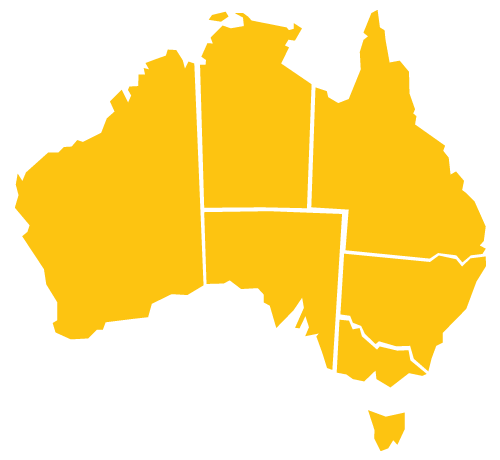
Cross-country web accessibility awareness campaign
Web Accessibility
We recently had over 250 government representatives join us at Adelaide Convention Centre for the first of a series of events being held by Digital Access as a W3C Member initiative. Aimed at driving accessibility awareness, the seminar was free to attend and taught basic steps for a first review of website accessibility using the W3C’s Easy Checks framework. Next stop: Hobart, Tasmania!
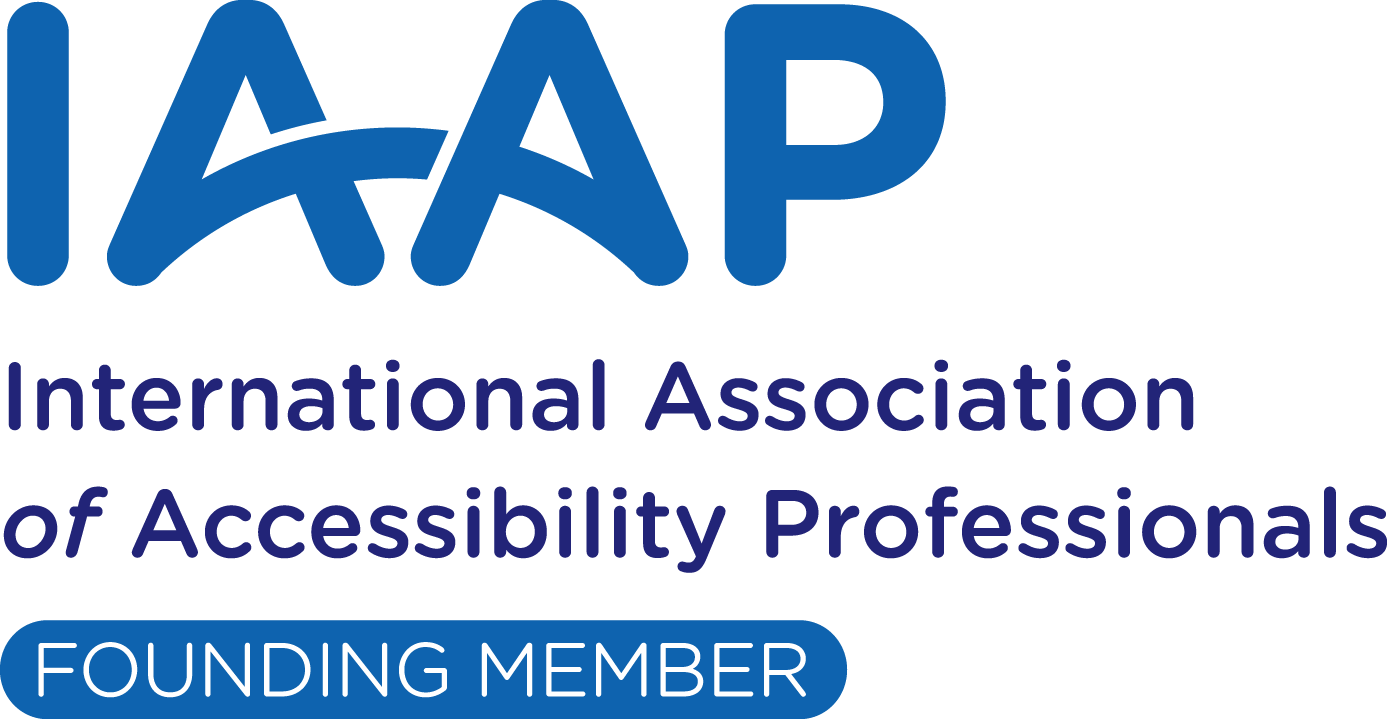
We’ve joined a global accessibility network. You can, too!
Web Accessibility
Vision Australia is the first and only Australasian organisation to become a Founding Member of the International Association of Accessibility Professionals (IAAP). With both individual and organisational memberships on offer, this is an opportunity for you to network with like-minded professionals who are focused on creating accessible products, content and services.










