On this page

Electronic magnifier

Visomed handheld magnifier

Dots on a microwave to indicate settings

Dots on an oven to indicate the temperature levels
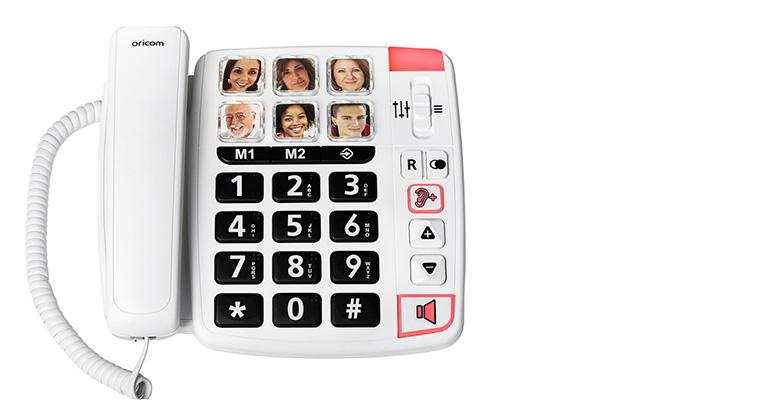
Big button phone with picture dialling
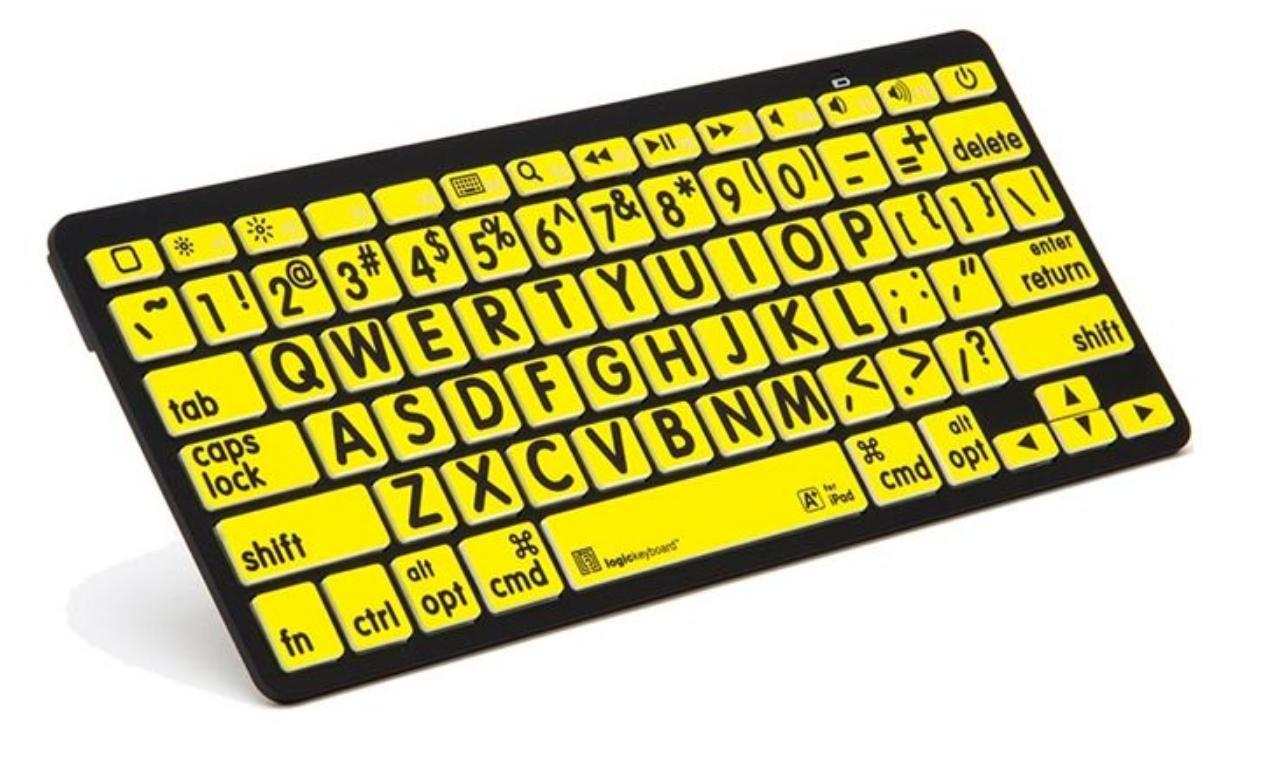
Large print keyboard with high contrast keys

Amazon echo dot

Plastic writing guide on A4 page











